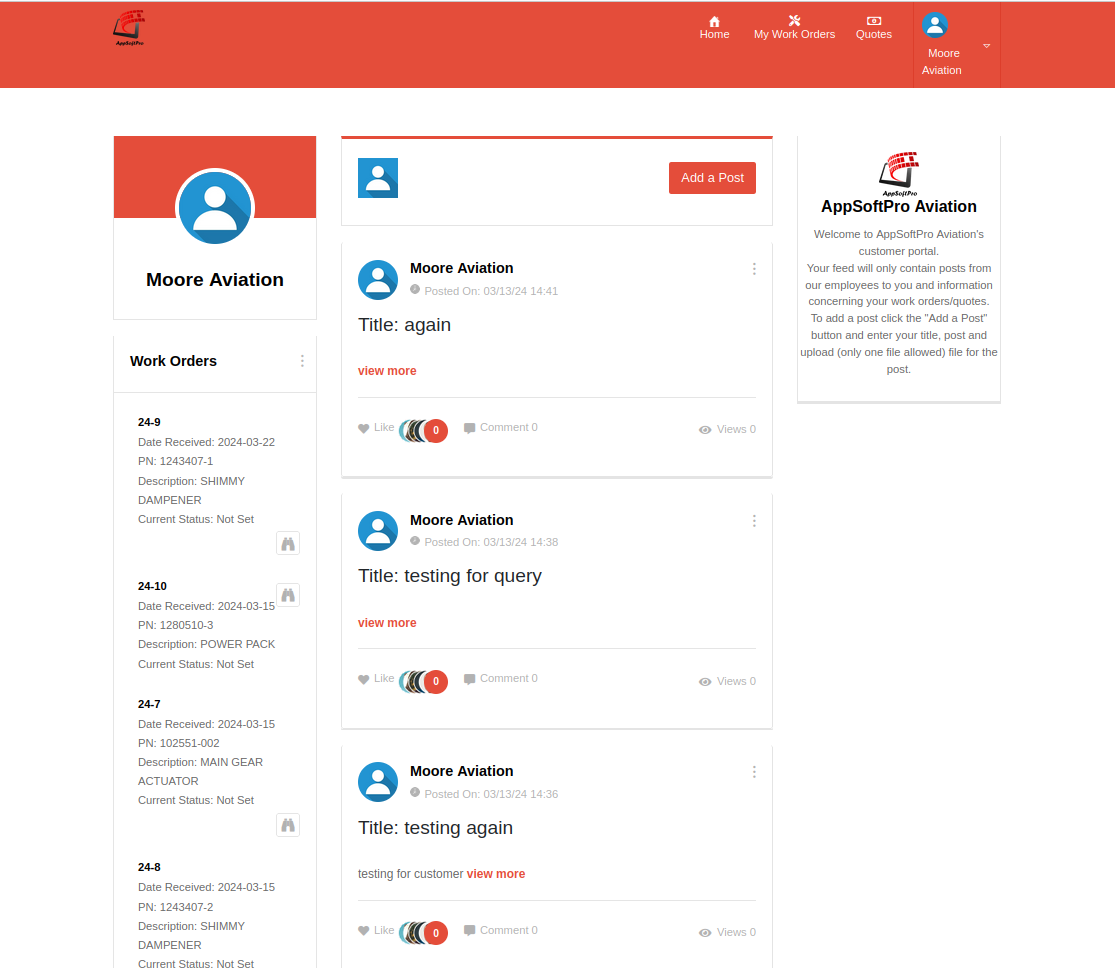
Customer Portal
AppSoftPro AV© Work Order section allows the customer and employees access the following items in a socail media style application:
- Work Order Status Changes
- My Work Orders
- Quotes
- Customer Feed
| Work Order Status | As the work order status changes, the application will automatically update the customers feed with the information about that status change. |
|---|---|
| My Work Orders | This screen has a table of the customers work orders in the system, from this screen the customer can click view and view the work order information and all issues on that work order. |
| Quotes | This section allows the customer to view all quotes and approve items within the quote for work. |
| Customer Feed | This section allows the user post new items on their feed that will then notify the employees of the company that a new entry has been made. They also may upload a file to the feed that the employees may then download if needed. In the employees section of the customer portal the employee can also post information on a customers feed to aid in customer/employee communication. |